Frequently Asked Questions
Wireless Infrastructure Group Post Work Report.
| 1. | Why has Wireless Infrastructure Group Introduced an online Post Work Report? |
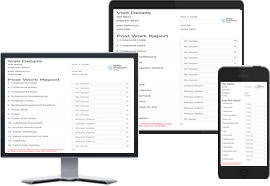 Wireless infrastructure has introduced an online post work report to be completed at the end of every site visit.
Wireless infrastructure has introduced an online post work report to be completed at the end of every site visit.
The report enables the engineers to report on any issues or site defect to support WIG’s site safety and security requirements. |
| 2. | When does the post work report need to be completed by? |
Standard Post Work Report Submission The post work report needs to be submitted no later than 48 hours after the site visit. Immediate Post Work Report Submission If you consider a hazard on site as an immediate and high priority with the potential to harm workers or third parties/public please call the WIG Access Team on 0121 296 5018 or email incidents@wirelessinfrastructure.co.uk |
| 3. | How can the post work report be accessed? |
The post work report will be delivered as part of the OCAMS Access Pack.
The online report will automatically display the following core information from OCAMS;
|
| 4. | Does the post work report work off line? |
The post work report can be completed via pc desktop, tablet or mobile phone using the internet browsers such as Internet explorer, chrome, edge, opera and Firefox.
Outside of the office network, a WIFI or mobile data connection is required to complete the post work report. If connection is lost during the process, a notification is displayed on screen detailing that data connection has been lost. Once data connection is regained, the post work report can be completed. |
| 5. | Where does the post work report go to once it’s been completed? | The post work report is sent directly to the WIG incident management email. Each post work report is reviewed by the WIG HSEQ team. |
| 6. | Can I resubmit a post work report if I have submitted it by mistake or I have further information to add? | Yes. To resubmit a post work report, it needs to be re-activated by the WIG Site Access Team. You can contact the access team via 0121 296 5018. Please have the site access visit number ready to notify the site access team member. |
| 7. | Will I need a new login to the post work report? | No. The post work report will be directly accessible via a link in the access pack. |
| 8. | Who can complete the post work report | A nominated person at the site visit, that can provide an accurate summary of issues or defects found including photo and or video evidence. |
| 9. | If there a no defects or issues found onsite, do I still need to complete the online post work report? | Yes. As WIG sites are accessed by various companies throughout the year, it is imperative that a post work report is completed stating that no issues or defects were found. |
| 10. | What happens if I do not submit a Post Work Report? | A weekly report produced by OCAMS will identify outstanding PWRs. These will be escalated to a nominated person within your company. |
| 11. | If we are on site for a number of days, do we need to we need to submit more than one report? | Just one PWR should be submitted at once work on site has been completed. |
| 12. | Who do I contact if I receive error messages on the PWR APP? | First check the WIFI and Mobile data connection. If there are further issues, contact 0121 296 5018 |